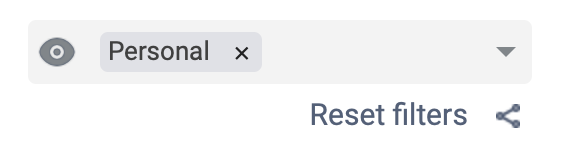Any questions? Leave a request.
The following updates here: https://oboard.io/changelog?jira-cloud
Server/Data Center version
Cloud version
Jira Issue Custom Grade
You can now choose between two modes: Auto and Manual.
The new Manual grade lets you override your issue's progress and customize it using options like Percent, Binary, and Number, just like a Key Result.
Meanwhile, the Auto grade still works the same as before and is based on the Jira issue resolution status or progress of its subtasks.
OKR Map rework
We've also reworked the OKR Map with a new design and feature that lets you show or hide cross-workspace elements linked to your OKR.
Want to learn more? Check out our Blog: Custom Grading for Jira Issues & Revamped OKR Map
| Status | ||||
|---|---|---|---|---|
|
Manual Jira Issue Grade
| Status | ||||
|---|---|---|---|---|
|
OKR Map Cross-Workspace connections button
OKR Map redesign
The negative grade for KRs and Jira issues
Objective creation pop-up message
| Status | ||||
|---|---|---|---|---|
|
The issue with the plugin installation
Server/Data Center version
Cloud version
Settings rework & Contribute column
Settings rework
We are happy to introduce you to a brand new Settings tab.
Here is the list of the most important changes:
The Groups tab moved under Workspaces.
The Users tab merged with Plugin Admins.
The Users tab now allows you to see the full list of users across all workspaces.
New flow for user addition.
A separate User page that allows you to see/change workspaces, groups, and user roles.
More information can be found here: https://oboard.atlassian.net/wiki/pages/viewpage.action?pageId=932380673
Contribute column
It is now possible to add a "Contribute" column that allows you to see all the OKRs currently contributing to a grade of a parent objective or key result and turn on/off the contribute for each child OKR.
Cloud and Data Center version
Custom Dashboard
Custom OKR Dashboards are finally here — now you can add your own hyperfocused C-level reports or monitoring dashboards in a couple of clicks.
Select only the Objectives you need, wrap them in a sleek visualization, and watch them update in real-time as progress is made.
Learn more in the Oboard Product Update!
Cloud, Data Center, and Server version
Email Tag Notifications
The OKR Board already allows you to tag your coworkers in the comments to Key Results and Objectives. However, previously the tagged user did not receive any notification that they had been mentioned in the discussion. With the Notification Center update, this has changed, Users get email notifications when somebody mentions them in a comment. The correct syntax for this is @[name], just like elsewhere in Jira.
OKR Board Cloud Migration Assistant
The OKR Board Cloud Migration Assistant helps you migrate your OKR Board Server and Data Center data to a new or existing Cloud site. Use our migration guide to prepare and plan for your migration from Server to Cloud. How to migrate OKR Board from Server/DC to Cloud Jira
Data Center and Server version
Cloud version
Move
Sometimes OKRs will need to be moved from the Workspace they were created into another more relevant workspace.
You can:
move a single Objective
move an Objective with all nested OKRs
Notification center
At Oboard, we continuously work on improving collaboration between people.
A notification center is a significant step towards increasing communication, and in general, it will raise the adoption of OKRs through monitoring and regular check-ins.
Don't miss a conversation with your team - get a notification with someone tags you in the comments.
How tags could be used?
Share feedback on a person's results. Let somebody know that he is doing a great job or needs to pay attention to some Objectives or Key Results.
Improve collaboration, alignment, and dependency between departments. Correct the following steps to increase efficiency in achieving the goal.
Participate in weekly check-ins showing your current progress and confidence level on Objectives or Key Results.
Cloud version
Use OKR Board for Confluence macros to embed OKRs into Confluence pages. Using macros helps you to extend the capabilities of your Confluence pages, allowing you to add extra functionality or include dynamic content.
Macros included:
Home page (Personal or Team OKRs with progress chart)
Dashboard (Performance report)
Alignment view (List of OKRs in the hierarchy)
How to install and use OKR Board for Confluence (Cloud): OKR Board for Confluence macro (Cloud)
Data Center and Server version
Cloud version
Roadmap view - is a tool that helps visualize a company's strategy and also displays its targets and tasks to be done.
The period mode determines whether a task is scheduled manually or automatically.
An "Auto bottom-up" period changes based on its nested items.
Together with the Roadmap feature we have added addition filter - Start date
Synchronization lets you keep in sync the due dates in OKR Roadmap with corresponding Jira issue fields. Settings defined here apply to all issues which were added to OKRs.
Read more about Synchronization settings for Roadmap: Roadmap - Synchronization settings
2. Explanation of Predicted score added on OKR forms - explanation of how the automatic status calculation works for Os and KRs based on predicted score:
3. Drillthrough report of progress - check how child O, KR or Jira issues contribute to the parent item.
4. New Localization - Simplified Chinese
Data Center and Server version
Cloud version
1. Added option to set labels for the OKRs. Now you can track dependencies, blockers, or use them for grouping in any way you wish.
It's exported to excel and supports filtering.
2. Added progress chart for OKRs. Track you OKR progress over time.
3. The home page
A place, where you see only the OKRs assigned to you or your team.
4. New metrics on Dashboard page
Added Jira Gadget [cloud only] https://oboard.atlassian.net/l/c/BNxbd0zz
Objectives now can be nested from KR. To activate this feature go to the "“Settings/General"” section and toggle the option on.
Added the option to see child elements on the KR form.
Added the option to assign OKRs to multiple groups. Share your OKRs across several groups.
OKR Map has been released. Visualize and present your OKR dependencies.
It's been a while since the last release. We have invested heavily in architecture and refactoring.
But we still have some good things to deliver.
👉 We started to calculate grades based on closed nested items for all the Jira issue types, not only Epics.
👉 Added the option to set stakeholders for OKRs to be able to "“share"” rights to update grades and the O/KR itself. Find it on the OKR tab.
Added the option to leave rich text comments.
Bulk adding Jira Issues with JQL now available on Jira-Cloud
Multi-layer table sorting.
Tune your sort option for the table.
Custom OKR levels
You can adjust the OKR structure according to your company's structure.
❗️We deprecated API method "“/getObjectives "“, the new "“/api/v1/objectives/getElements "“should be used.
Statuses for OKRs
We've added an option to set statuses manually to cover cases when the progress is not stated, but the OKR is still on track.
History log for Objectives and KR.
New forms
We are pleased to announce the launch of our brand new OKR forms!
Our goal with these new forms is to provide a quick, easy way to create, interact and edit your OKRs.
Some top user needs were discovered with OKR forms:
There was a need to share (via link) objective's form including all of its key results and child objectives in one view.
There was also a need for quick, easy editing objective and krs without leaving objective's form.
To have quick, easy navigation between Parent, Child O and KRs and to move back and forth between them.
Have the ability to leave comments.
View the history of objective changes.
What's new:
We optimized for these flows so a user could make 2 clicks and have created an objective, find all information about its parent and child objectives, navigate through them etc.
Completeness
Key results, Parent and Child objectives in one view.
Navigation
Through Breadcrumbs
Through Parent, Child O and KRs ID
Quick, easy editing krs without leaving objective's form
Editing custom weights
🚀Besides forms🚀
1-click changes directly in the table for OKRs
Complete OKR list on the alignment tab and flexible filtering
Multifulters for Alignment
Search for KR and Tasks separately
Drag'n'drop also here across all the levels.
Bottom-up filtering on the alignment tab
We're no searching through the entire three and show the "“branch from the bottom "“.
You can see how your check-in contributes to the company goal.
Expand/Collaps All
You can open up the entire tree easily.
Aliases for JQL search
Details Search for Jira Issues How do I find issues linked to OKRs with OKR in JQL?
Due Date Filter for Server also released.
Now we support custom icons for Jira issues inside of the OKR board.
Due Date Filter is available for Jira Cloud.
Due Dates and a search with JQL are available for Jira Server.
Due Date for OKRs is available for Jira Cloud.
🔎Search Jira issues linked to OKRs using JQL.
Cloud and Server Release.
🧭 New dashboards are already here.
🕵🏼♀️ You can change the settings for workspaces. Make it public if you want everybody can see the workspace.
Server Release.
🖥 Public API is also available for the server version of our plugin. Methods description is here.
🧭 New dashboards are already here.
Cloud Release.
You can now decide if you want to delete only on OKR or with all the nested items.
API forcloud version is in beta now.
Global permissions are now available for the server plugin as well.
💻 Manage plugin visibility in global permissions section. More details.
Cloud Release
🖥 Yes, now you can select text within grid. Small step to make it a bit convenient.
❗️Improved a bit the flow to delete Objective, KR, Interval, or a Workspace.
Cloud Release
📍Improved admin panel for user and group management. Easily switch between workspaces.
Cloud Release Server Release
🔗Now you can link objective from different Workspaces and Cycles
🗒With this release, we've added the option to display cycle in the main table hidden by default.
🕵🏼♀️ It's now possible to add people when you create a group
Cloud and Server Release
❗️Please update your version in
🔒 Did you want to set up private spaces for your team? We've released the Workspaces. Now you can create a workspace, add only team members, and track OKRs separately. More details
🕵🏼♀️ An entirely new way to manage groups and people.
Added the option to sync with Jira Groups
Added bulk operations
Added the option to put a user into several groups
❗️Changed the role model. Added plugin administrator who can create workspaces. New role model, you can check here User roles and permissions
Cloud and Server Release
💾 We've finally added the option to export data to excel. Feel free to leave feedback on what would you improve here.
Cloud and Server Release
💯 Now you can change both Grade and Current value from the table.
🔗 Added option to share link from the board
👉 Clicking the button "“create "“let you select a type of Objective on the spot.
Cloud and server release
We've been working in this release several month. We've significantly changed the main page.
🚀 Introduced new plain view for objectives, all types of objectives are on the same page. It's still possible to track Company, Group, Personal objective and their hierarchy, just use filter "“OKR types "“.
🎲 Filters are now supporting multiple options.
📑 Now it's finally possible to see all objectives assigned to your group as a list.
🔑 When you filtering objectives, we started showing KR's linked to objectives assigned to another person.
🏭 Added filter OKR types
✂ Added option to reset filters
Cloud and server release
💻 Now you can manage plugin visibility in global permissions section. More details.
Cloud Release
🔗 Want to share a board with preset filters? Just copy URL and send it over you your teammate. It will be recognised and plugin will open required section.
Cloud Release
✅ Now you can set up visibility for jira-issue status in the main grid. Status will be updated automatically.
Server Release
⚖️ Added the option to set custom weights for item with several nested items.
🕋 UX improvements.
🐞 Fixed some bugs.
Cloud Release
⚖️ We've released weights for Jira-Cloud, now you can have custom weights for your nested objectives. Custom weights for nested items