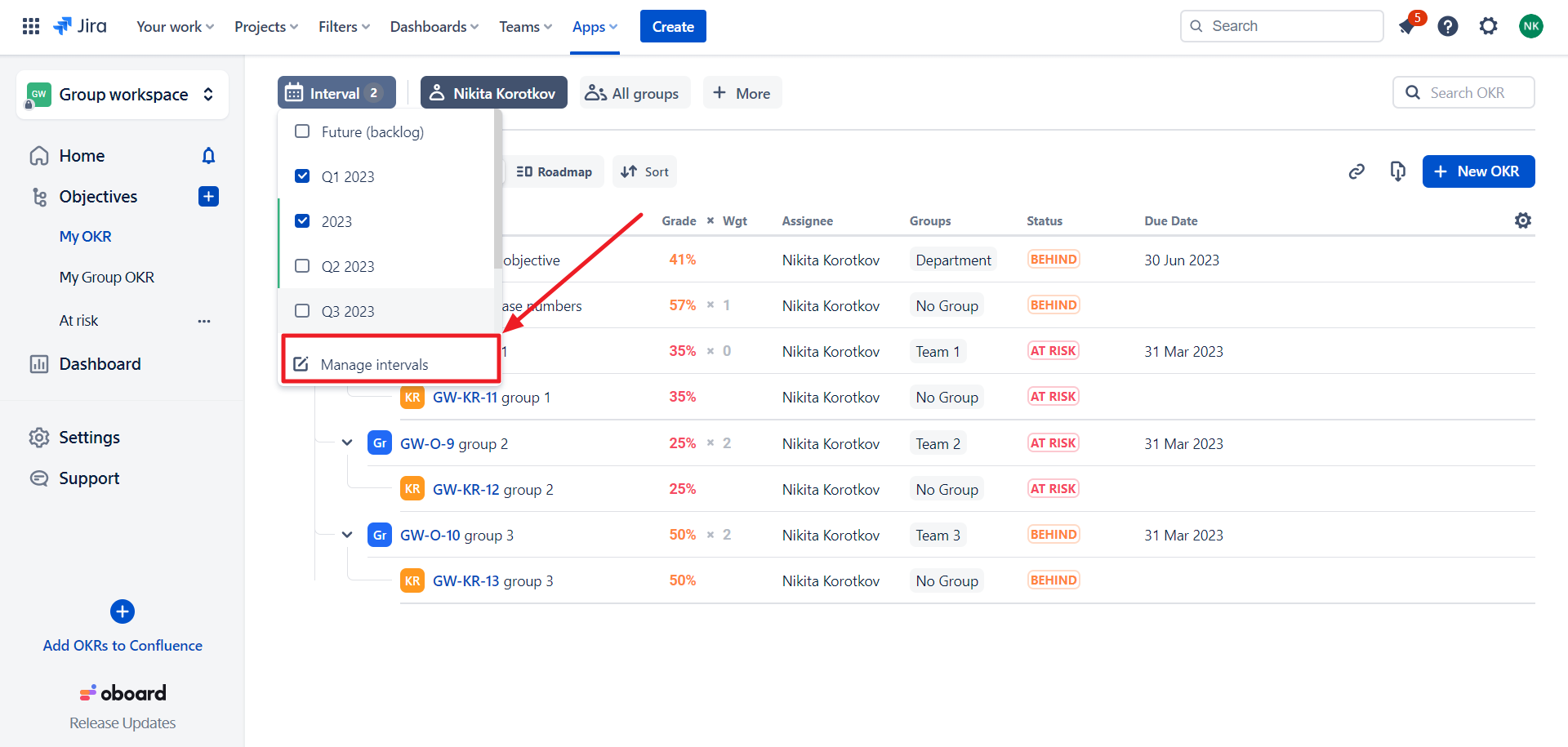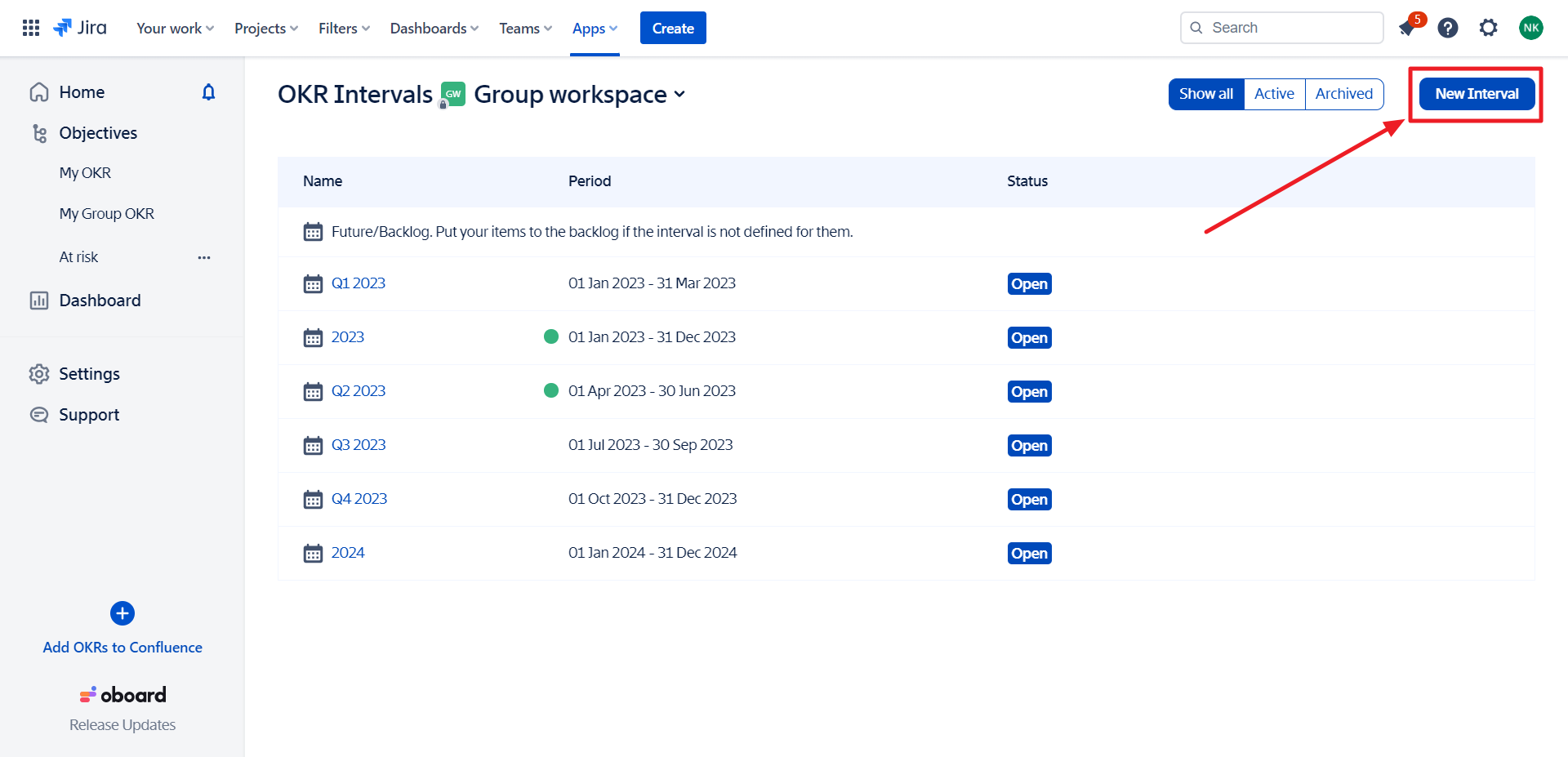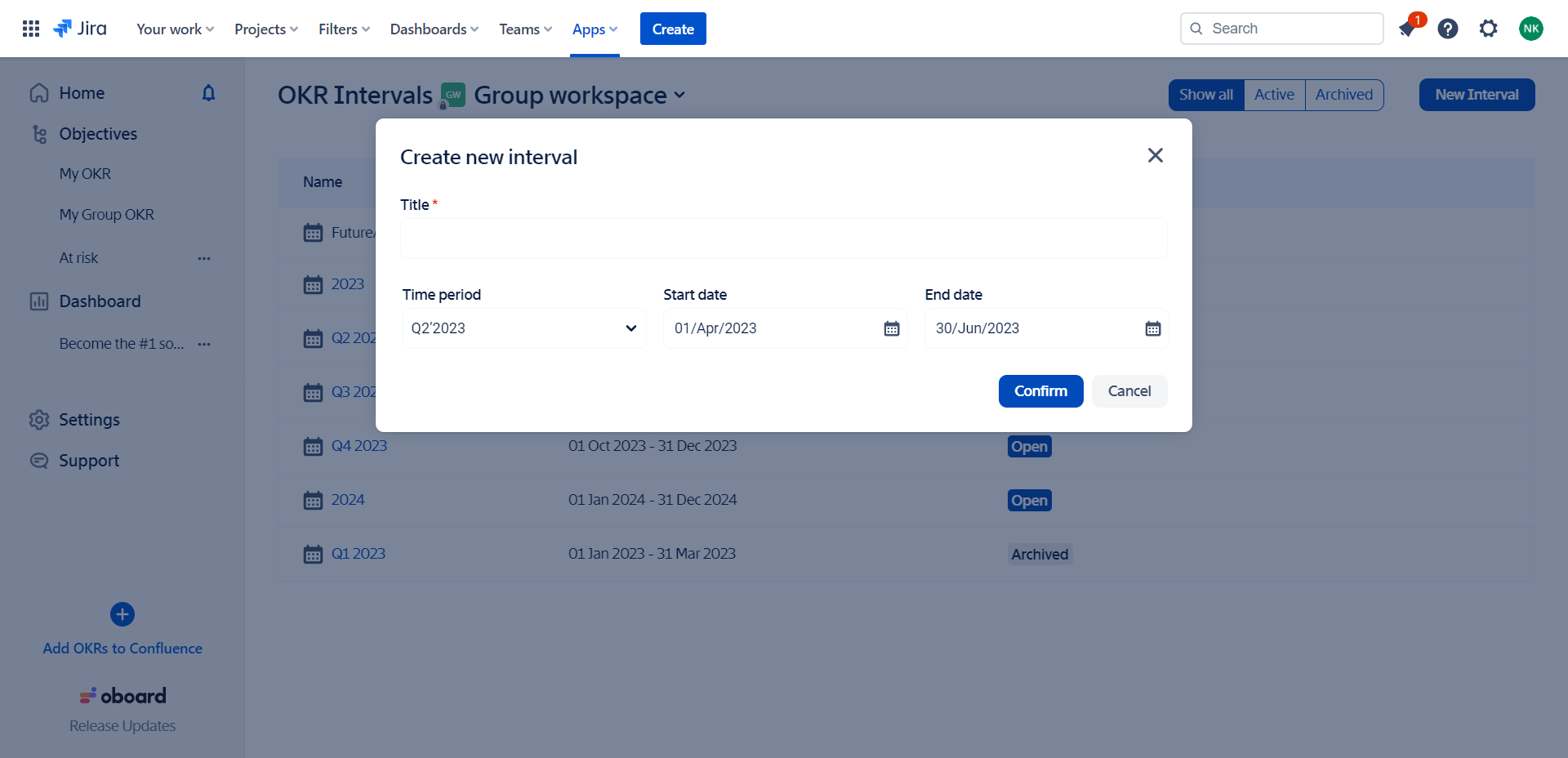You can easily create as many intervals as you want with any time span.
Click the interval box on the top left part.
Click “Manage Intervals“ and click “New Interval“.
Give your interval a Title.
Pick a Time Period and start/end dates.
Click “Confirm”.