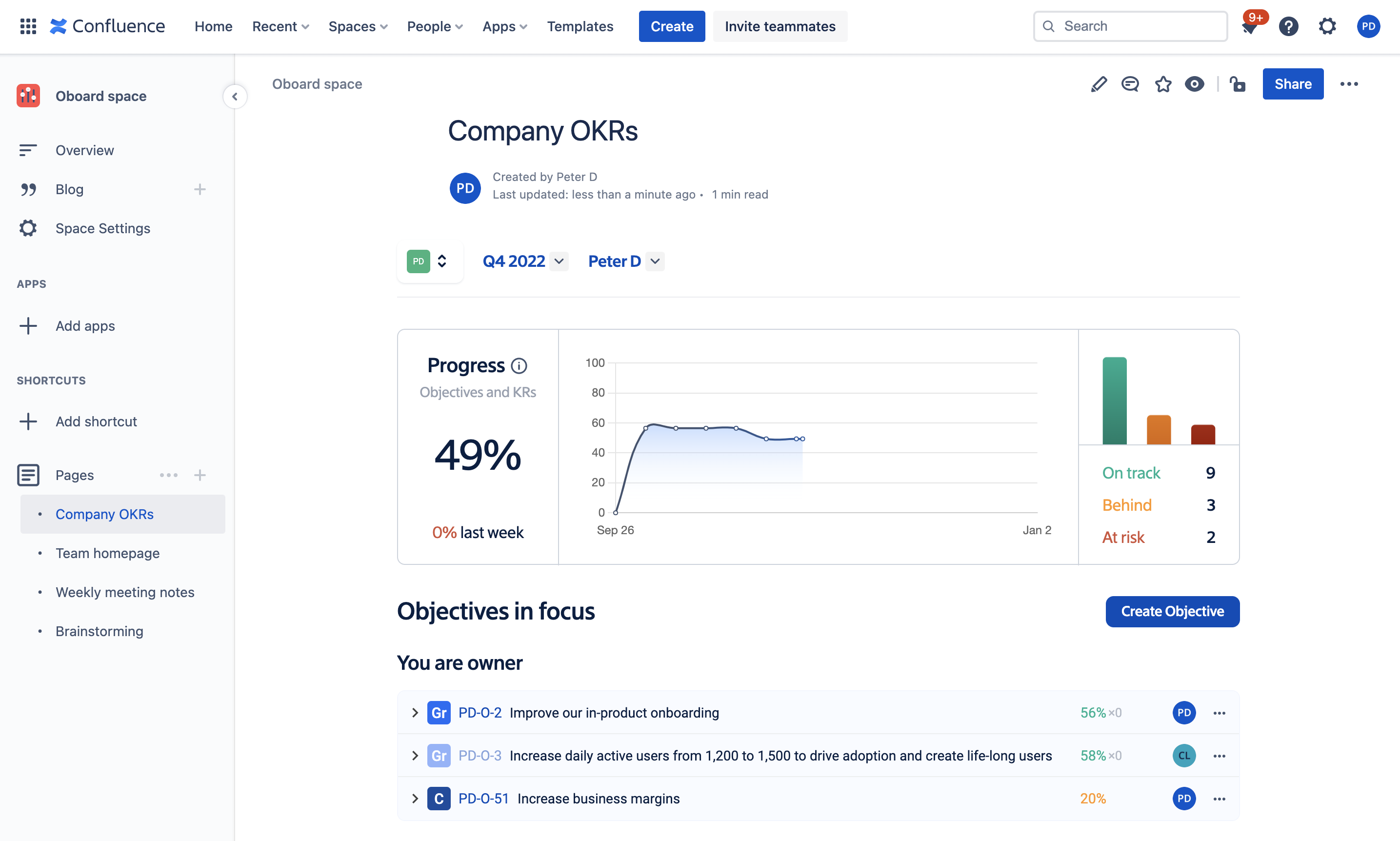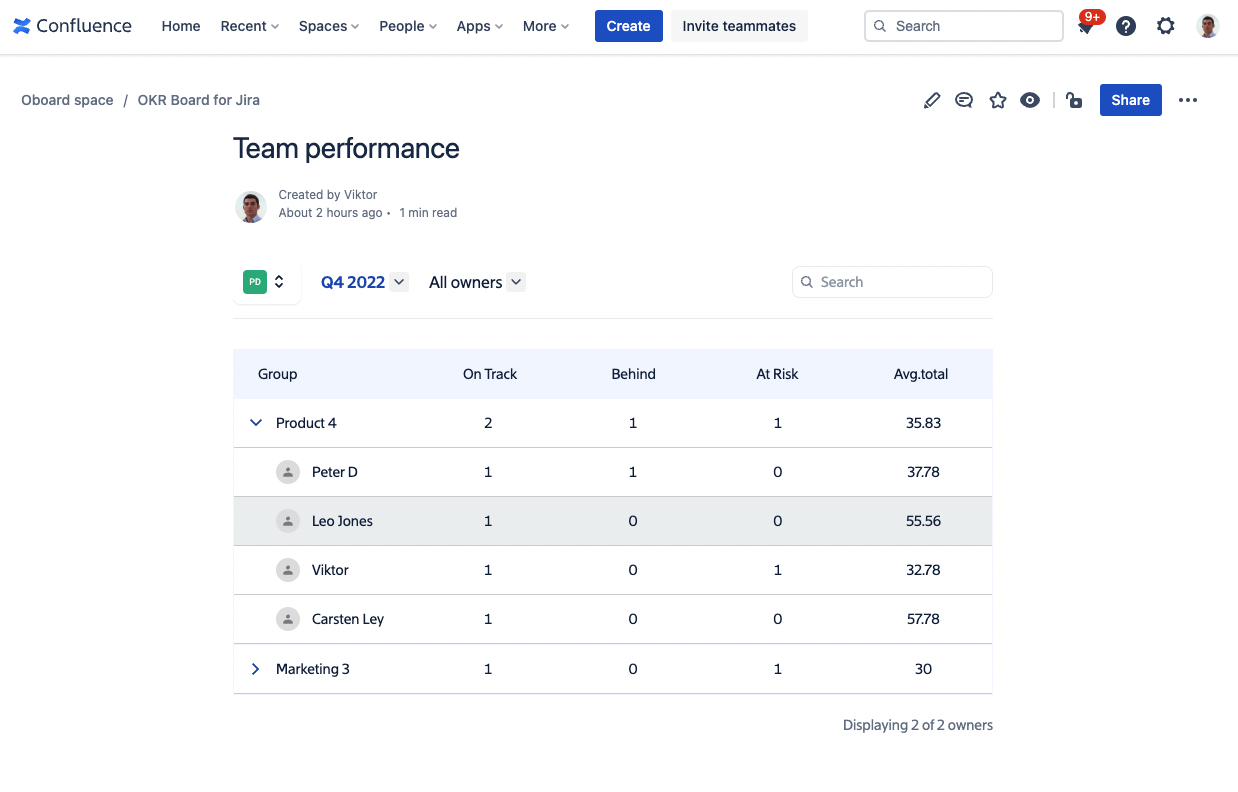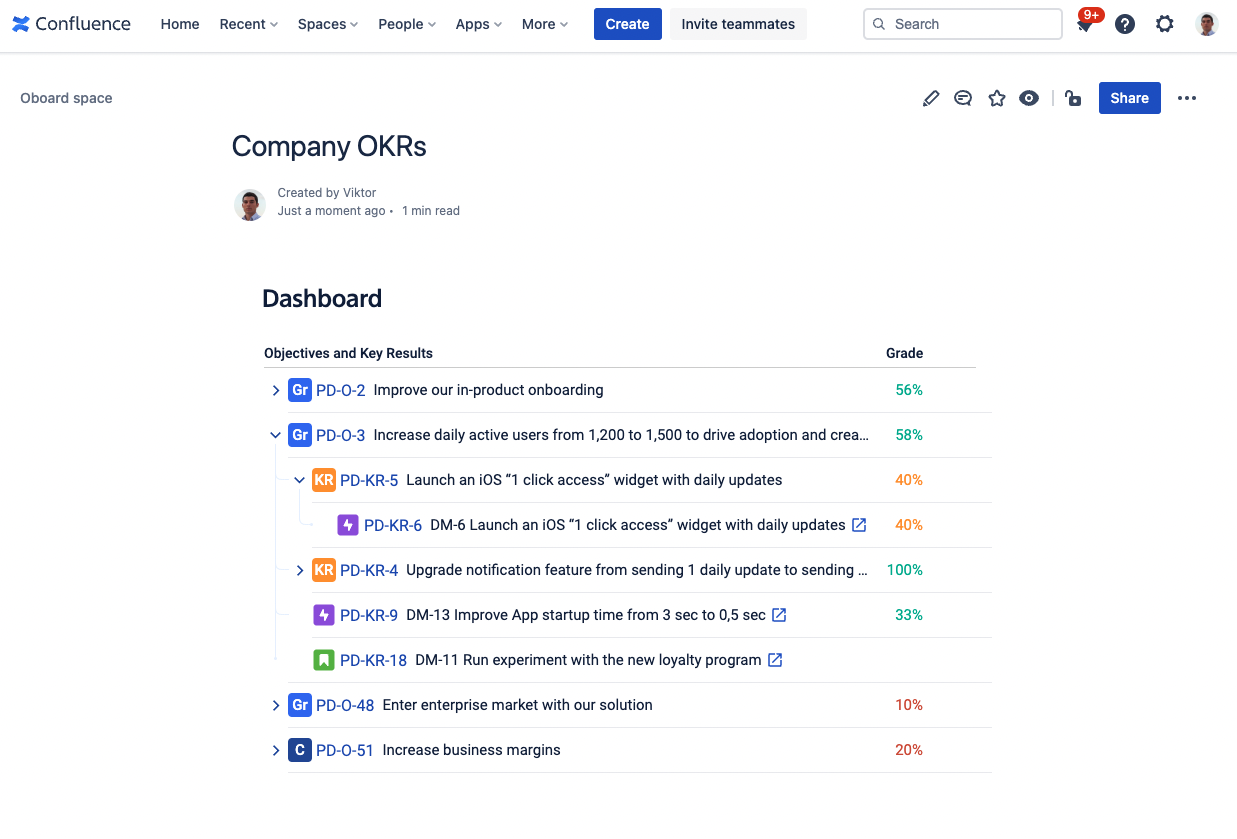...
Home page (Personal or Team OKRs with progress chart)
Dashboard (Performance report)
Alignment view (List of OKRs in the hierarchy)
This tutorial will guide you through the OKR Board for Confluence macros installation procedure
Open Jira
Go to “OKR Board for Jira” app first
Navigate to "Settings" -> "API Token"
Press the "New Token" button to create an access token and copy it
...
Open Confluence
Navigate to "Apps" -> "Manage apps" → “OKR Board Configuration“
Paste the access token into “API token“ field and press Save
Congratulations! You have successfully connected OKR Board for Confluence with the Jira app.
...
How to add OKR Board macro on Confluence page
To add a macro:
When editing Confluence page, select ➕ from the toolbar
Find the macro. Start typing “OKR Board” in the search field and select it
Select Insert
...